Steal This: Empowering Students Through Peer-to-Peer Learning

September 23, 2019
This story is part of a monthly feature called Steal This. Every month, we will highlight creative classroom projects that can be easily replicated by other teachers without special training or budget. Last month, we learned how one teacher used a letter-to-the-editor project to encourage his students to lift their voices. Got a project you’d like to see covered in Steal This? Let us know about it.
“Kids learn from people they like. Sometimes it's an adult, but often times it's their peers.” This is the realization that Yaw Asante-Bio (Miami-Dade 2014) had while teaching fourth grade math in Miami.
Although Yaw didn’t know it at the time, this idea would eventually lead to his school’s first peer-to-peer learning platform, called Access Students. Through this platform, Yaw helped to grow a community of children, parents, and fellow teachers united around giving students the tools necessary to become invested in their own learning and the learning of their peers. The key was leveraging something that kids love: making and watching videos with their friends.
Read on to learn how you can steal this idea for your classroom.
How It Works
How Access Students works is simple: Students choose a skill they have mastered, such as identifying perpendicular lines or dividing fractions, and come up with a short lesson. The students then review the lesson with Yaw and get his approval on the lesson plan before recording it and uploading it to Access Students’ online platform.
Access Students operates via VideoRehearser, a virtual training platform that can be used on any mobile device or computer. VideoRehearser is a low-to-no cost option for teachers: Educators can do a 30-day free trial followed by a $9 per month fee to use VideoRehearser, or they can request access to VideoRehearser for free in exchange for their feedback and testimonials.
Once a teacher is registered on VideoRehearser, all that’s needed to begin building a library of student-led lessons is a laptop, tablet, or phone with video recording capabilities. “You don't need anything extraordinary and nowadays, every kid has a cellphone,” Yaw says. “That's the beauty of this.”
These videos exist on the platform as a classroom toolkit and resource, making it easy for students to use Access Students to find and watch lessons made by their classmates at any time.
How the School Reacted to Access Students
Over time, students became very invested in contributing to Access Students. They would take time out of their own schedule between classes to speak with Yaw about what they wanted to teach and what lessons they were particularly good at. “A student would say, ‘I've mastered this foundational lesson and I would love to teach my friends this lesson because I see that my friend hasn’t achieved that 80% or higher mastery level,’” Yaw says.
Yaw often saw his students collaborating to create lesson plans and record videos together that would help their classmates. His students would even approach past teachers from their previous grades about using their classroom to record videos for math class, which helped spread the word about Access Students throughout the school.
Eventually, the school principal learned about Access Students and began inviting teachers to come in and watch Yaw’s students taking charge of their own learning. That’s when he truly realized: “If educators are going, ‘I'm stealing that,’ then this is something important that we need to have.”
“Instilling that confidence and the means for students to take on their own learning and develop a love for seeking knowledge was what I was aiming for,” he adds. “And it was a success.”
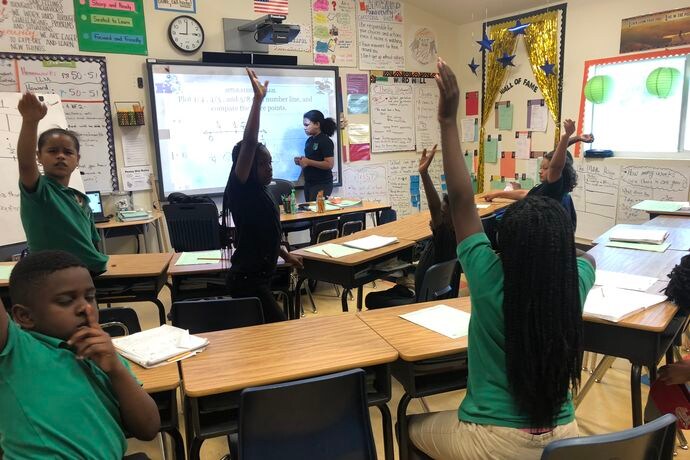
How Parents Reacted to Access Students
Access Students also opened the door for parents to take a more active part in their child’s education. Parents have access to Access Students and can watch the lessons students and Yaw uploaded to the platform. They’re also encouraged to get involved by helping to record the lessons--most of all by their own children.
“Students wanted to involve their parents,” Yaw says. “One young lady I taught went home and told her mom, ‘Mom, I'm going to make a video to teach my classmates, my lesson is on perpendicular lines. Record me so I can have recordings for Mr. Asante for Monday.’ Mom was all about it.”
“I had a lot of parents reaching out to me and saying, ‘Wow, this is the first time I've seen my child so invested in school,’” Yaw says.
“I had a lot of parents reaching out to me and saying, 'Wow, this is the first time I've seen my child so invested in school.'”
Setting Up Peer-to-Peer Teaching in Your Classroom
While using Access Students is simple for kids and parents, setting up the framework of the project did require some upfront legwork, says Yaw.
Yaw started by creating a tracking system to measure student mastery of the skills being taught, in order to determine when a student was ready to create a lesson and record it. Then, he created a student-friendly lesson planning template that helped students to put the lesson together. With these steps in place, students were able to create lesson plans, record them, and add to the growing library of resources on Access Students to help their peers learn.
Final Words of Wisdom
Today, Yaw is a Project LEARN fellow through the Leadership for Educational Equity, where he is continuing his work in policy and advocacy. As an Executive Director of Northeast Regional Partnerships, Yaw continues to partner with the VideoRehearser team, where his continuing to partner with the VideoRehearser team and education curriculum specialists to develop Access Students into a national curriculum support resource that all teachers can use.
But until then, for teachers thinking of implementing their own peer-to-peer learning platform in their classroom, Yaw advises: “Do the legwork first. Acknowledge that all students learn in different ways. Make sure that you are internalizing how best to give support to your students, and do it the way that best suits your students.”
"Innovation and being an innovative teacher doesn't always necessitate elaborate tech savvy knowledge or things,” he adds. “Rather, it lives in doing the best practices already developed well with fidelity and great love.”
Did you steal this project for your classroom? Let us know.


