Required Forms and Docs
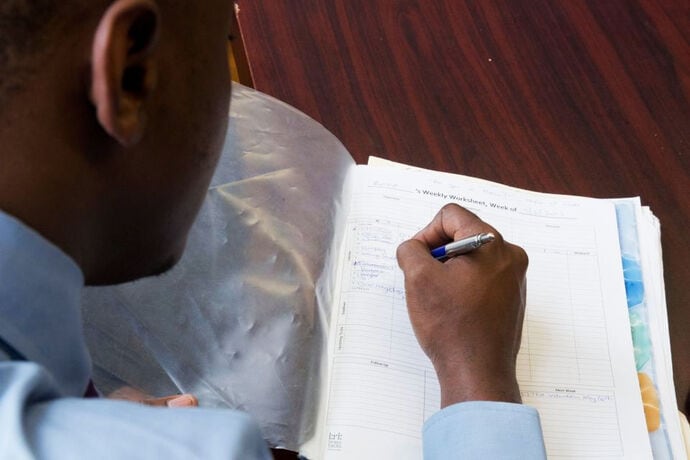
August 1, 2017
Congratulations to those of you who have been invited to an interview! While we hope you’re excited, we understand that it’s normal to feel nervous in preparation for the big day.
It may seem like a long list, but it shouldn’t take you too long to do if you break it down step by step. In case you get held up on any step, here’s a list of frequently asked questions with answers to help guide you to success.
Which transcripts should I upload?
Since everyone’s educational history is different, we’ve created an online tool through your educational history page that will answer this question for you.
Before you can even upload your transcript, you’ll complete your educational history on the Applicant Center. This page will ask you questions about your academic history and walk you through each transcript scenario, and produce an exact answer of which transcripts you need to submit.
Redefine the Future
Apply to be part of the Teach For America corps to help shape the future of our country.
I know which transcripts I need, but how do I submit them to Teach For America?
You’ll need to upload your transcripts directly to the Applicant Center. Many schools provide electronic copies of official transcripts. If you find that your university falls into this category, you can order one for yourself by designating your personal email address as the recipient. Then you can upload it directly to the Applicant Center once you’ve received it.
If your school does not provide digital copies of official transcripts, you can order a hard copy sent to your personal address. Once you receive it in the mail, you can open the envelope and scan a copy into your computer. Don’t worry about breaking the “official seal.” You’ll need to open it in order to scan and submit to the Applicant Center.
We can’t accept hard copies of official transcripts to our office as we don’t have the capacity to scan and upload them for all of our applicants.
What if my recommender hasn't received their online recommendation form?
Our system automatically sends out recommender emails once your Recommenders List has been submitted, so it’s possible the email went to their spam or junk folder. To resend the email, you can visit the Applicant Center, go to your Recommenders List, and click the “Send email reminder” button to have the email with link sent to your recommender again. This feature can be used once every hour.
If your recommender still has not received the form after you resend it, it is likely because their firewall is preventing our emails from being delivered. You may want to update your recommender’s contact information with an alternative email address (like a Gmail account). When you change your recommender’s email address, it will automatically trigger a new email to be sent to the updated address.
If your recommender doesn’t have alternate emails, please have him/her email us at recommendations@teachforamerica.org. We will then provide them with the link to the online recommendation form directly.
Still have questions? Check out additional FAQs for more.
Stay Connected
We're a diverse network of leaders committed to expanding opportunity for all children.
Sign up for our emails to learn how you can get involved.
Content is loading...


